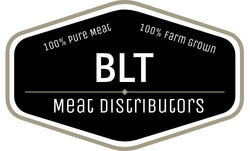How To Order
Ordering from bltmeat.co.za is pretty easy!
- Create bltmeat account by clicking on the "Create Account" button
- Enter your user information and address information, then click "Create", or "Return to the Store" should you not wish to continue.
- Once you have entered your information, your account will be created.
- Click on "View addresses" and "Add a New address"
- Enter your Address details, and check "set as default address" if you wish to use this address for shipping, or add another address, the add address. Your details will be updated.
- Continue shopping...
- If you have not yet added to cart? Find your desired products on Shop Meat Packages, browse through details and Add to Cart
- Find the item(s) you wish to order
- Click on "Add To Cart"
- Continue shopping until you have added all desired items to your cart
- Review Your Cart
- To access your cart, you can:
- Click " Cart " or the cart icon at the top of the screen, or Click "Cart” and check out once you've added an item to cart.
- Edit quantities if desired by clicking "Update Cart”
- Remove items by clicking "Remove" and click on “Update Cart” or "Continue Shopping"
- Click on “Checkout”, Customer Information page will be displayed.
- Confirm or Enter Email Address
- Enter or Confirm Your Billing Address
- Enter or verify Email Address
- Confirm Amount and Click on "Continue to Payment"
- Read the Refund & Privacy Policy and Terms of Service and
- Click on Continue to Payment Method, Select Payment Method
- Enter Payment Details and Complete Order
13. Continue Shopping or Logout
14. Logout
- Always Remember to Logout of your account
- Forgot your password? Click here to reset it.
Was this helpful?
Experiencing technical difficulties?
Contact orders@bltmeat.co.za for assistance.